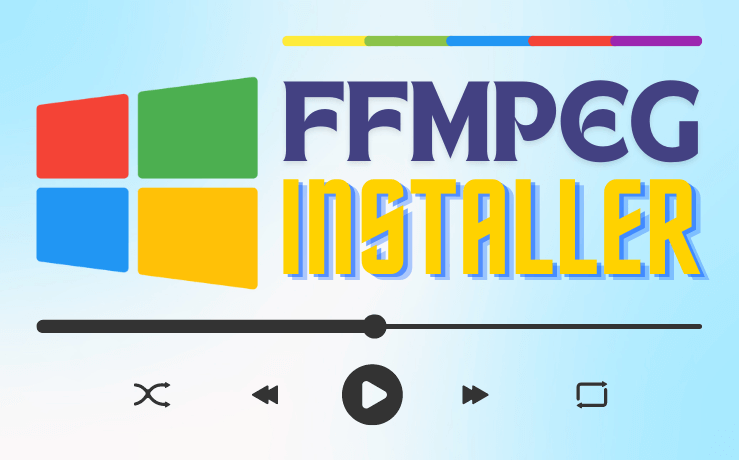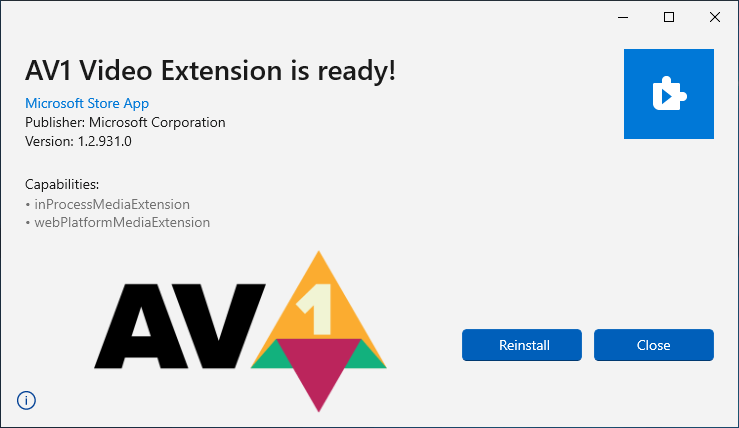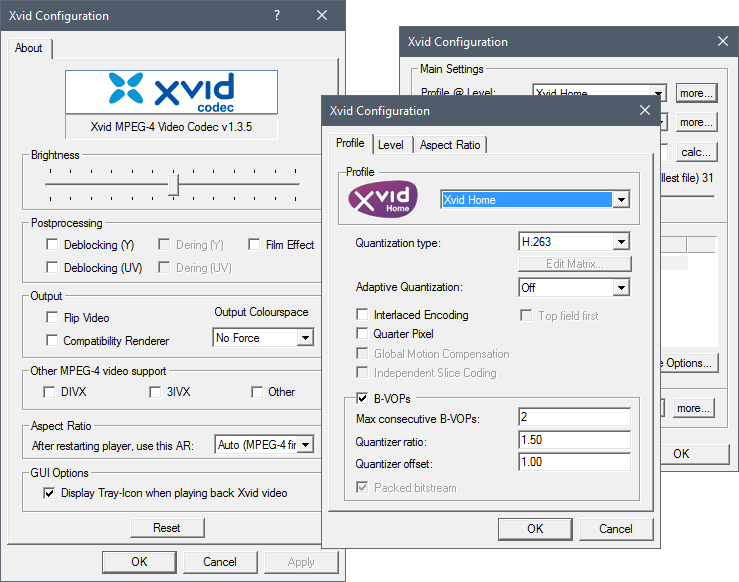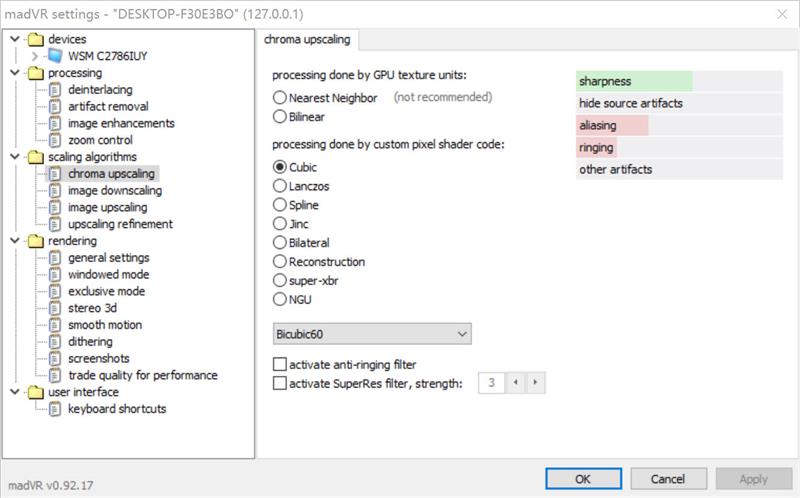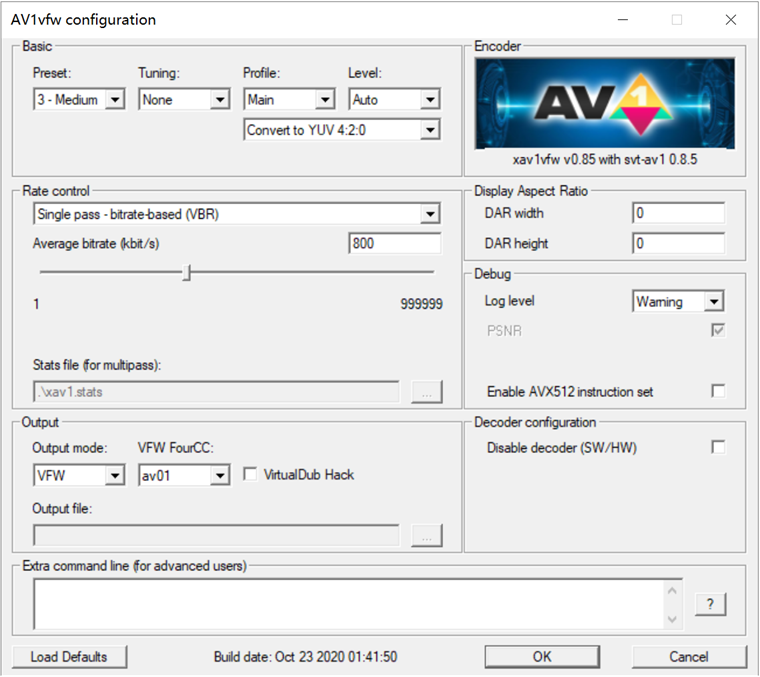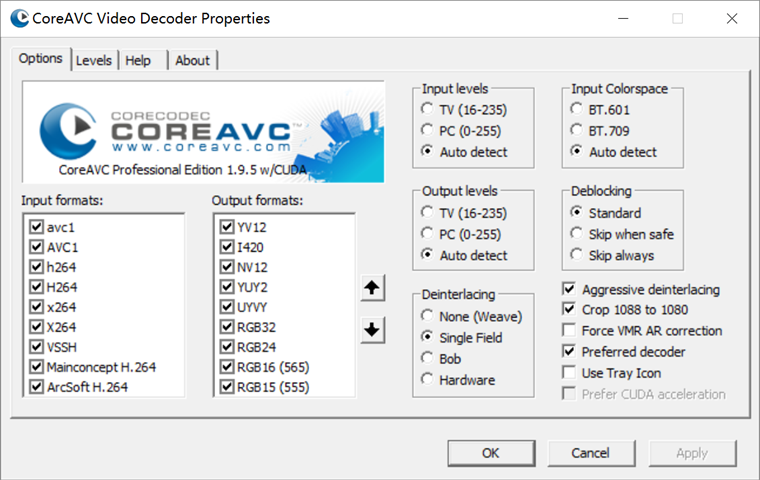Clever FFmpeg GUI is a small and intelligent FFmpeg graphical user interface. It is suitable for Windows systems, x86, x64, ARM portable. No installation required. Completely portable.
First, you need to install the FFmpeg toolkit, and then install this tool, then click on Search Folder to locate the FFmpeg toolkit you just downloaded, remember to select the bin folder under the main folder. Next, select a folder for your last merged video file (don’t worry about this location too). Click Select Source, Select your video file, and then Click Main to return to the feature selection screen.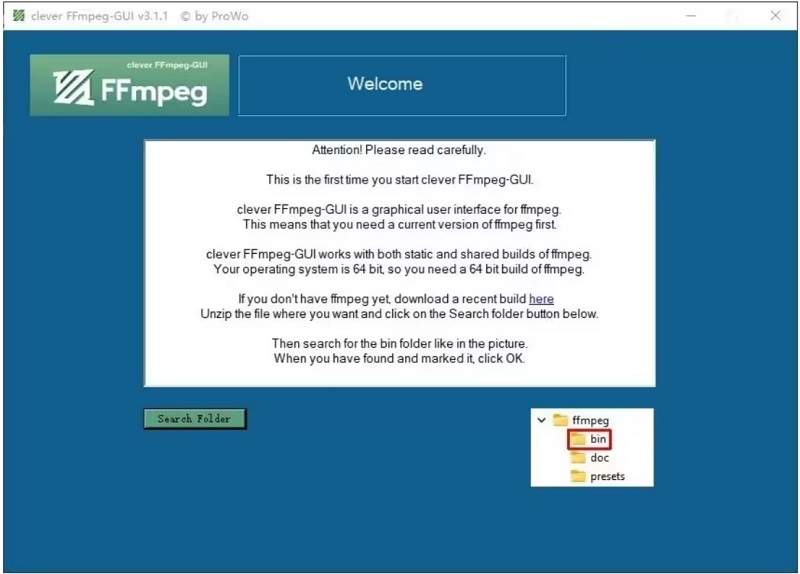
Download: clever FFmpeg-GUI
 Free Download
Free Download