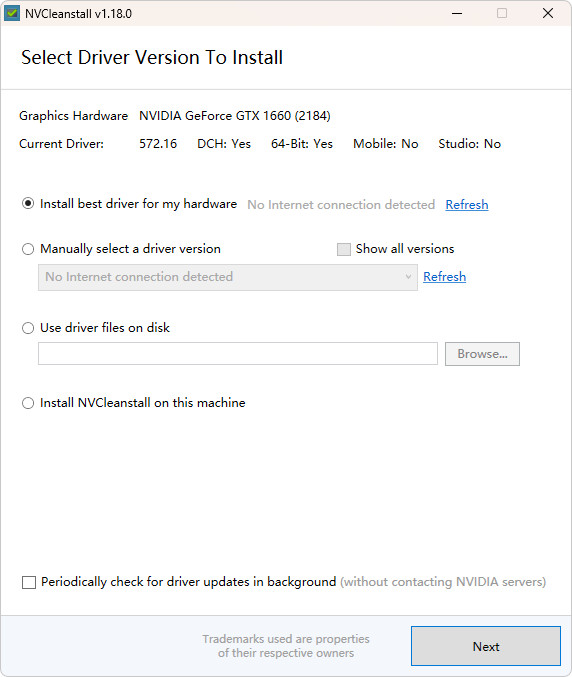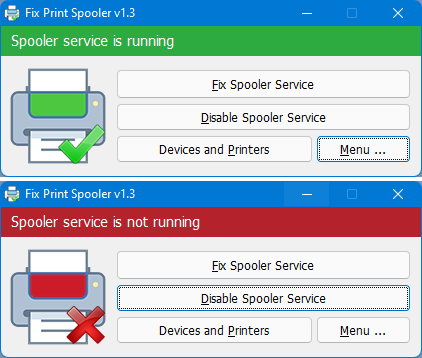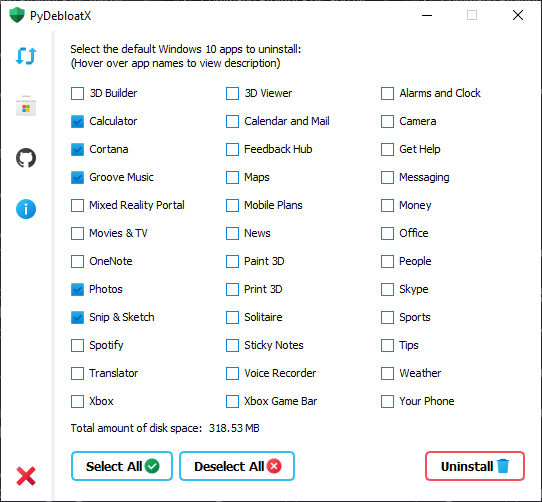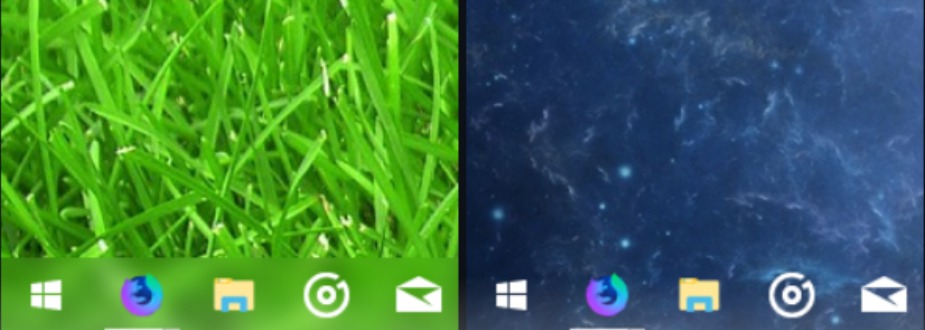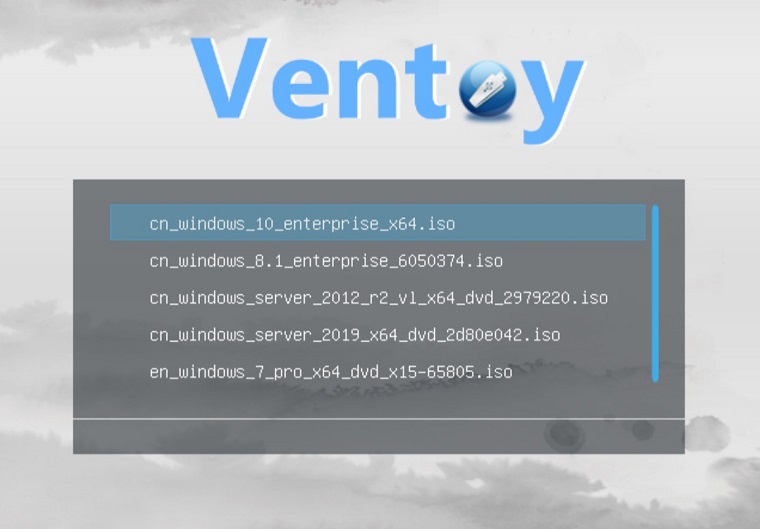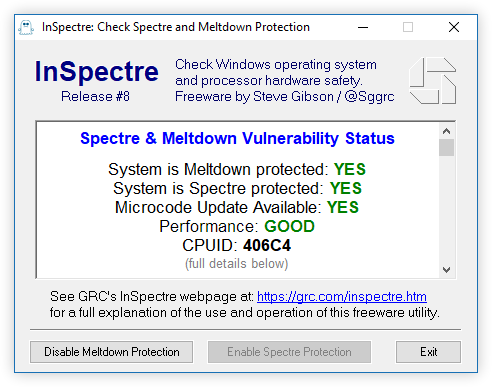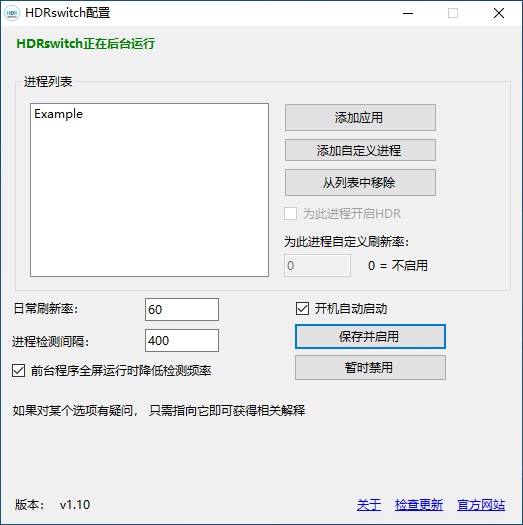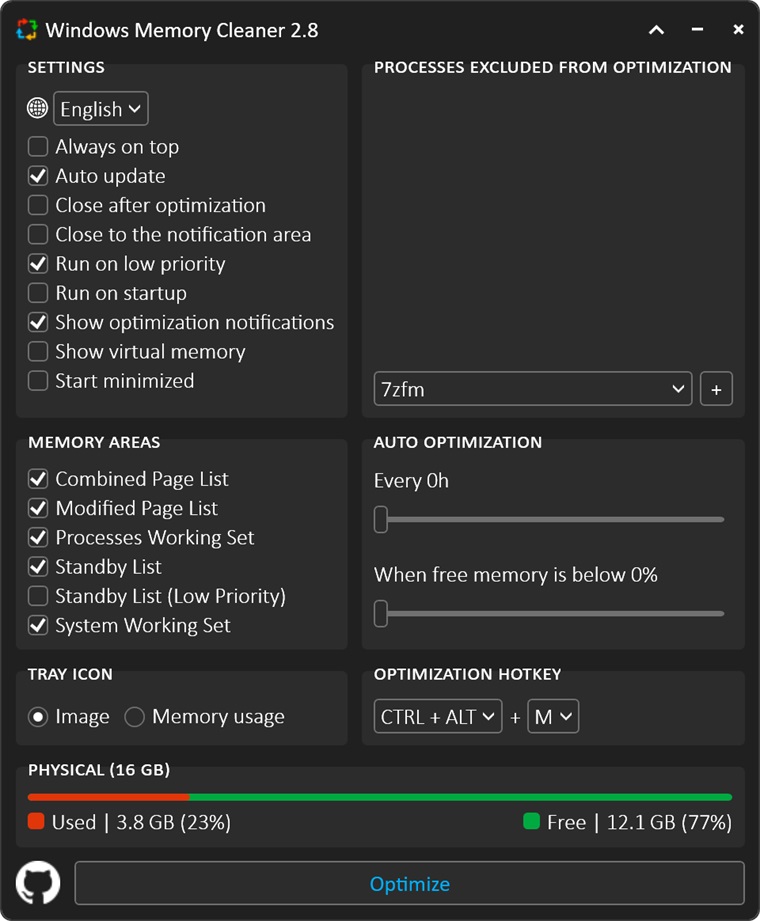Display Driver Uninstaller (DDU) is a graphics card Driver deletion tool, helps you completely uninstall the AMD/NVIDIA/Intel graphics card drivers, packages, and remaining items (including registry keys, folders and files, driver stores, and so on) from your system.
You can usually uninstall the AMD/NVIDIA/Intel graphics card driver from the Windows control panel, this driver Uninstall tool is designed to be used after a standard driver uninstall fails or when you need to completely remove Nvidia and ATI graphics card drivers.
The effect of using this driver to remove the tool is like a Windows system that has never installed a graphics card driver. As with any such tool, we recommend that you create a new system restore point before you use it so that you can restore the system whenever you encounter a problem.
Recommended usage:
– the tool can be used in normal mode, but for absolute stability and effectiveness, it is recommended that you select the“Clean graphics driver and restart” button in safe mode.
– there is no need to uninstall the driver before using the DDU.
Changelog:
– Safemode Enhancement: Added a safeguard to help users avoid being stuck in Safe Mode when unable to sign in.
– Potential fix to the desktop icon that was created on the OneDrive desktop backup.
– Installer: Added Polish language.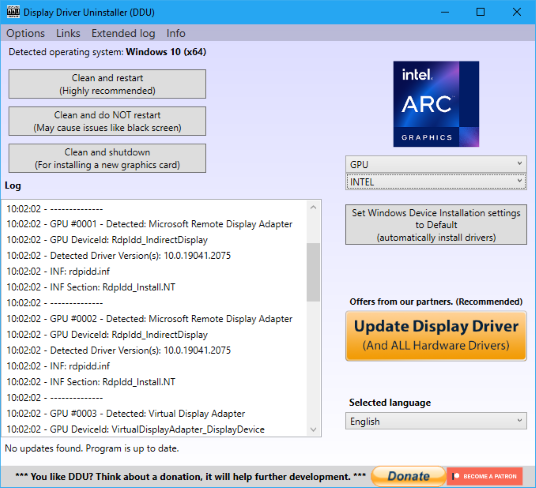
Download: DDU 18.0.8.4 (1.3 MB)
 Free Download
Free Download