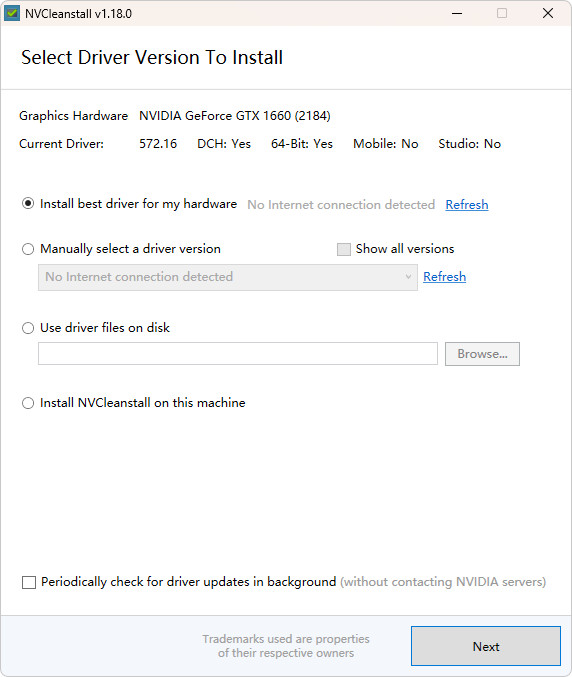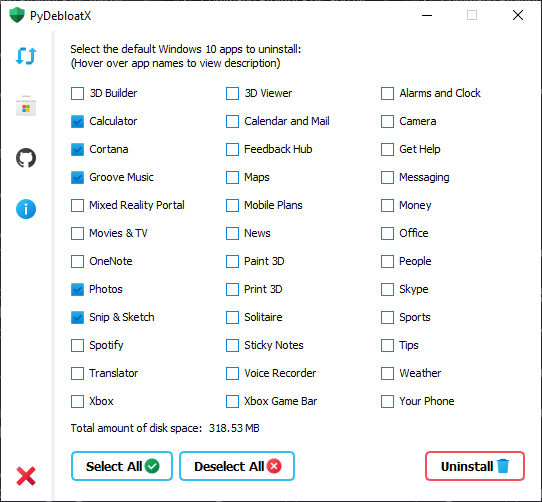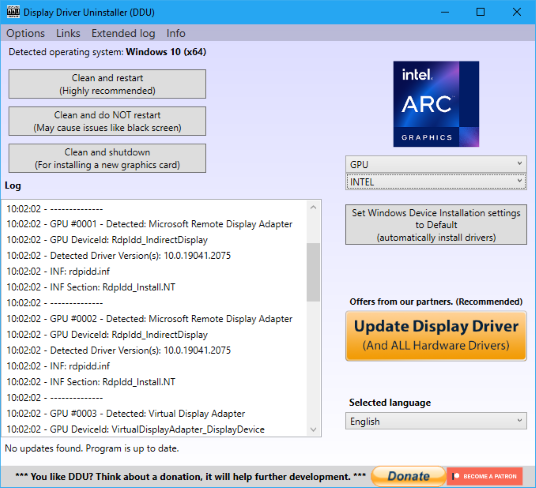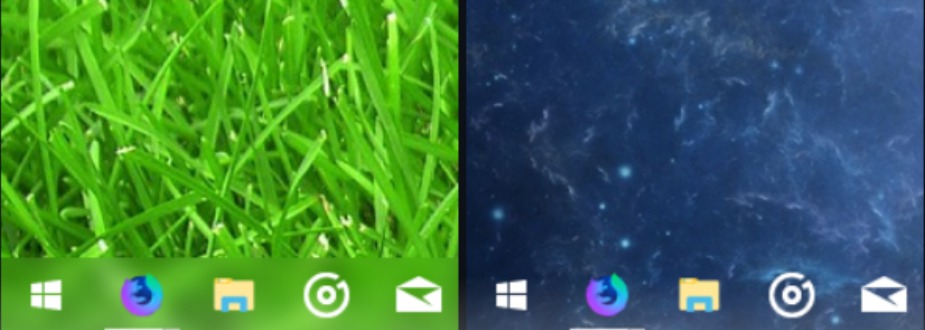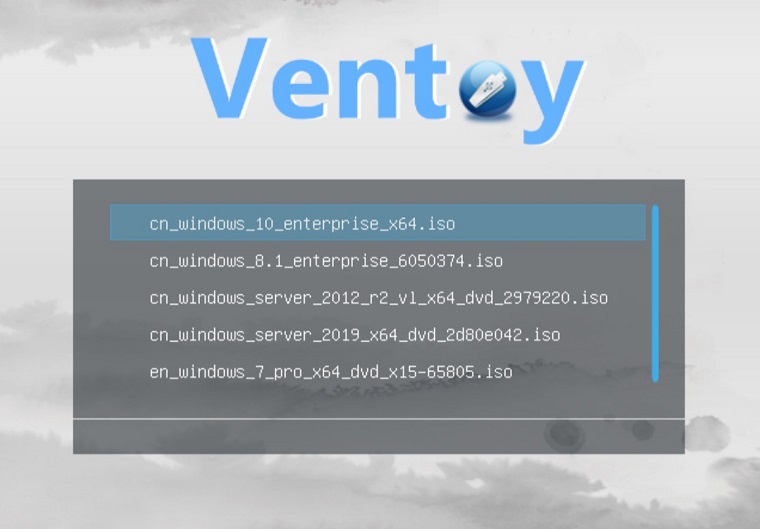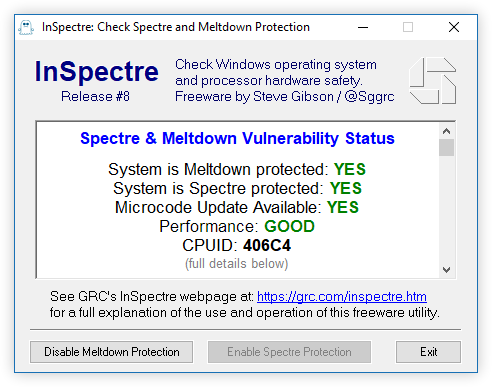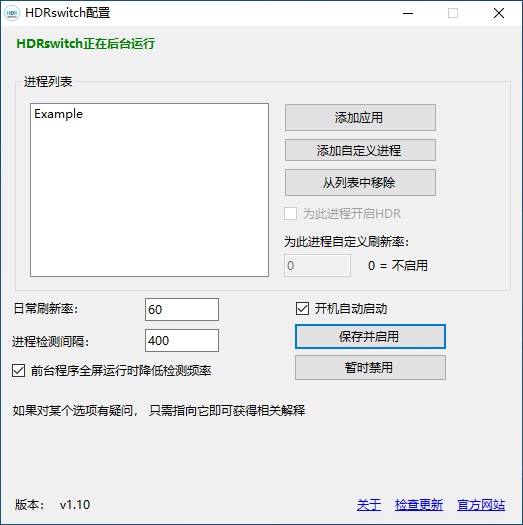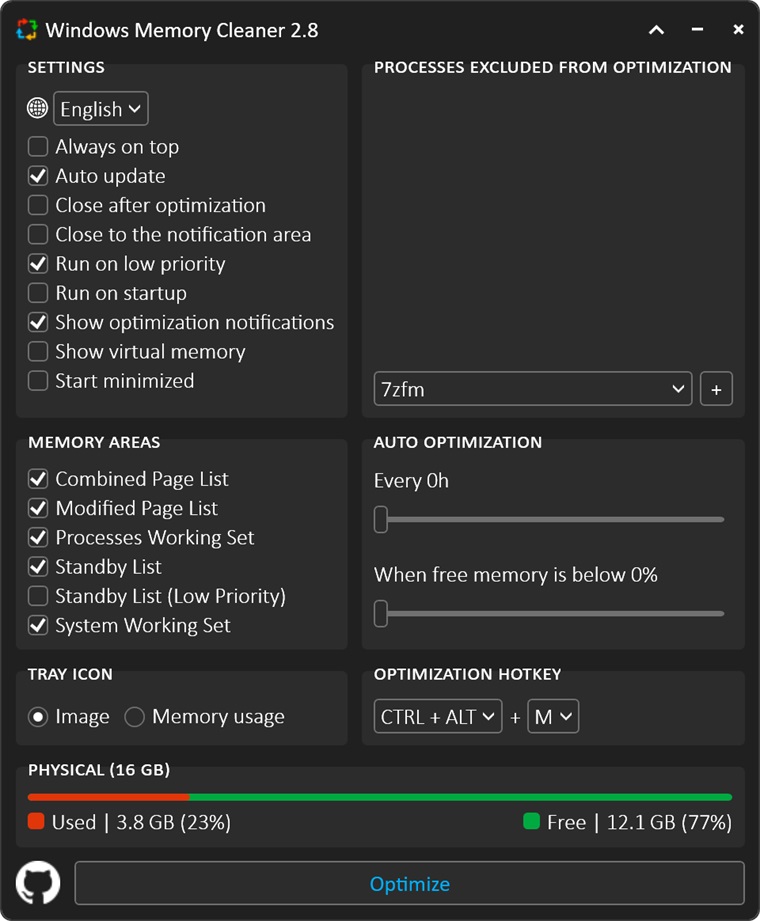Fix Print Spooler (printer repair tool) is a special tool used to Fix Print problems, when the user found that the Print can not be used when the tool to find and solve the problem, and it is a portable, free software application that is green, installable, and multilingual, it can reset and clear the spooler queue and the”% systemroot% system32 spool printers” folder, and then restart the spooler service. You can also use it to disable the Windows Print Spooler service to protect your system from Print nightmare vulnerabilities.
How to use the repair print spooler application
Once downloaded, extract it and run the corresponding EXE file. Fix the print spooler software with a minimalist interface.
To fix the print spooler queue error, simply use the repair spooler services button. You can use the second button to disable the spooler service. Repair Print Daemon with command line support to view all supported parameters using menu-command line information.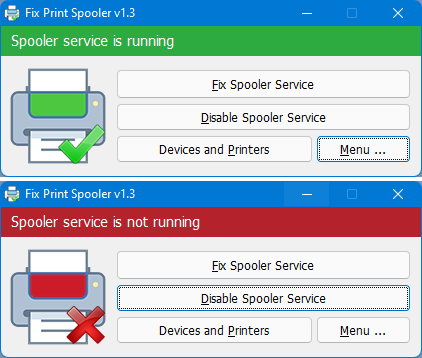
Download: Fix Print Spooler
 Free Download
Free Download