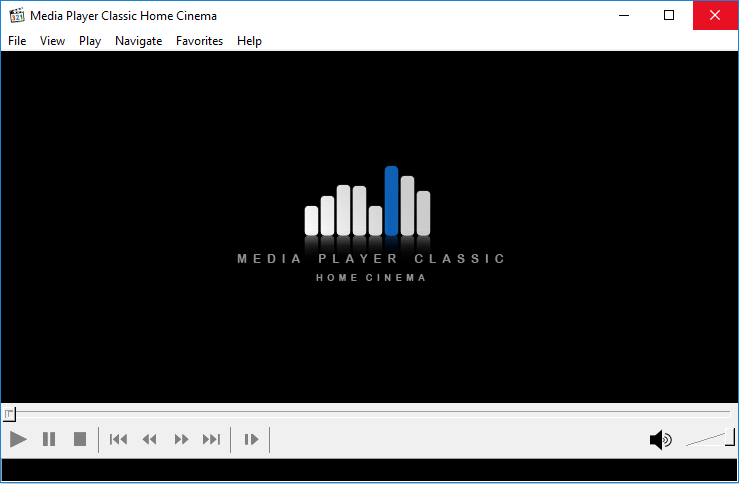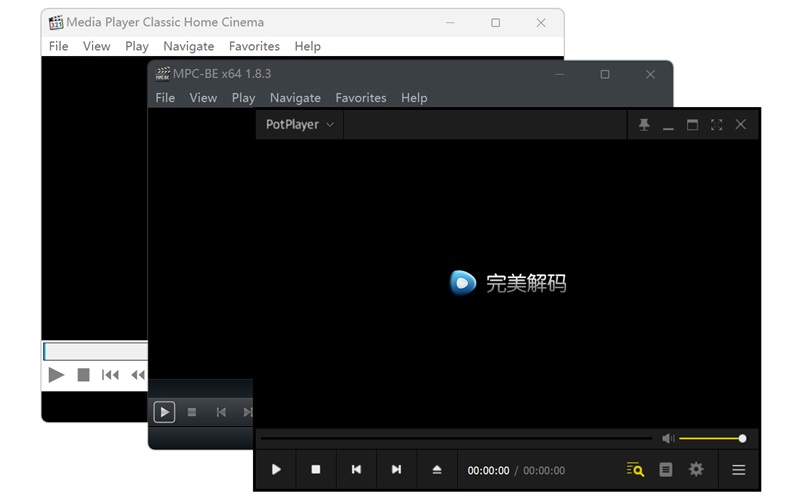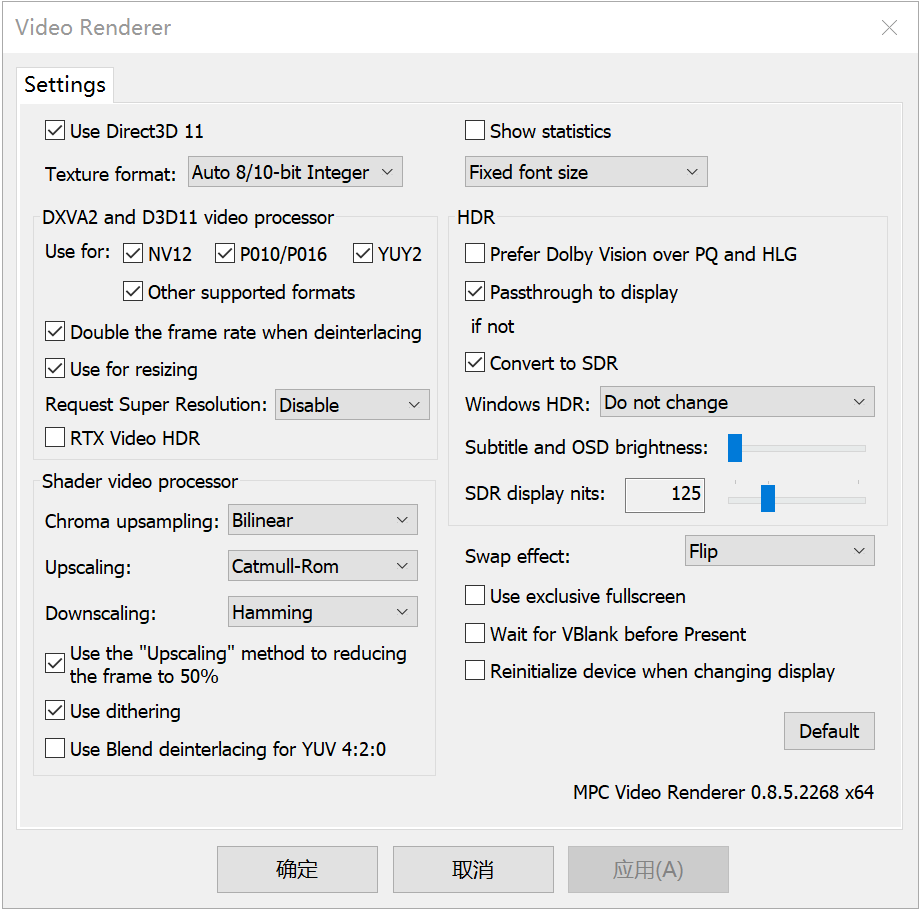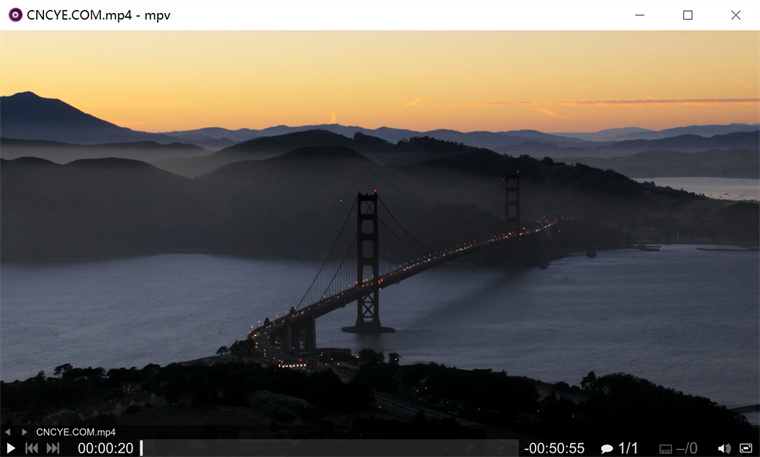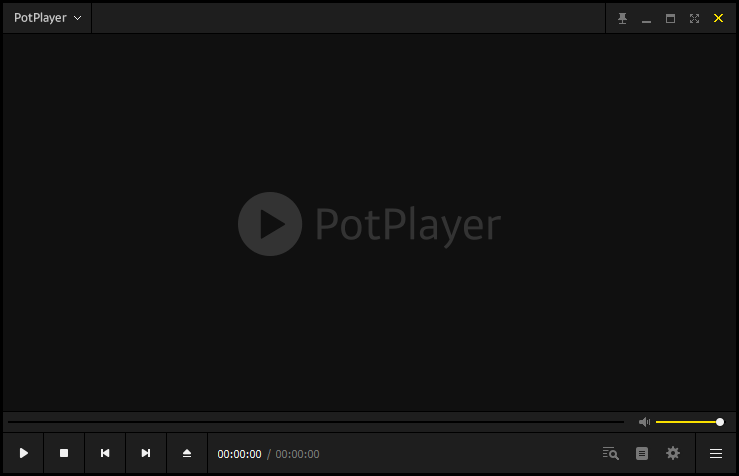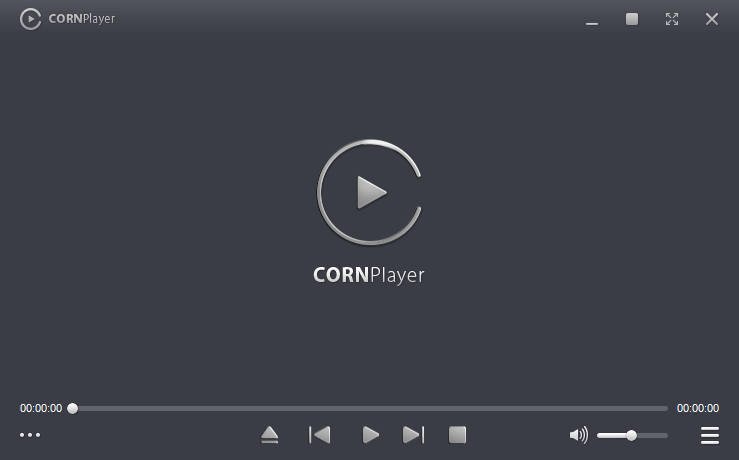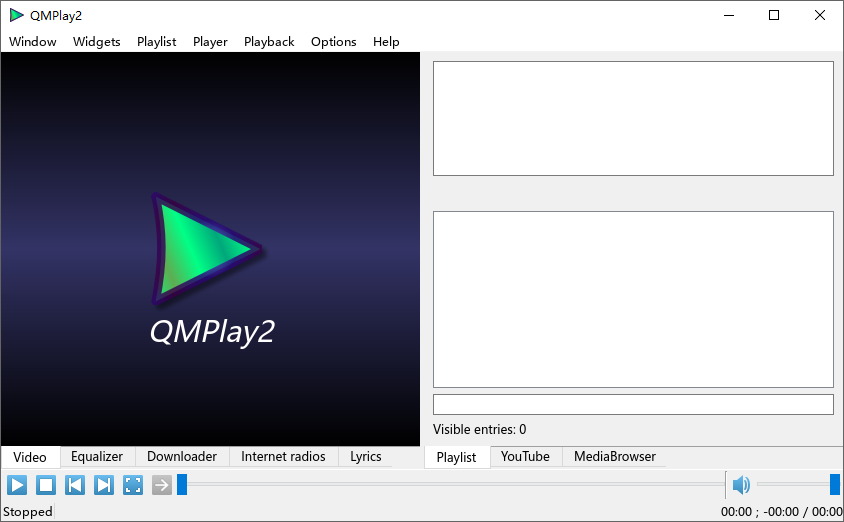From MPC to MPC-HC to the current MPC-BE and its countless derivative products, MPC remains the most powerful Windows player.MPC-HC is powerful but its only drawback is that it is too complex.Then it collapsed and was taken over by a group of Russians, resulting in a more humane MPC-BE.
The author is also very diligent in updating, the software is pure and ad free, the startup speed is very fast, the playback process is very stable, and it plays large videos smoothly without lagging on low-end computers. MPC-BE is equipped with powerful decoders, audio and video filters, subtitle renderers, filters, splitters, and other functions. It can also play all current mainstream media formats and automatically load external subtitles.
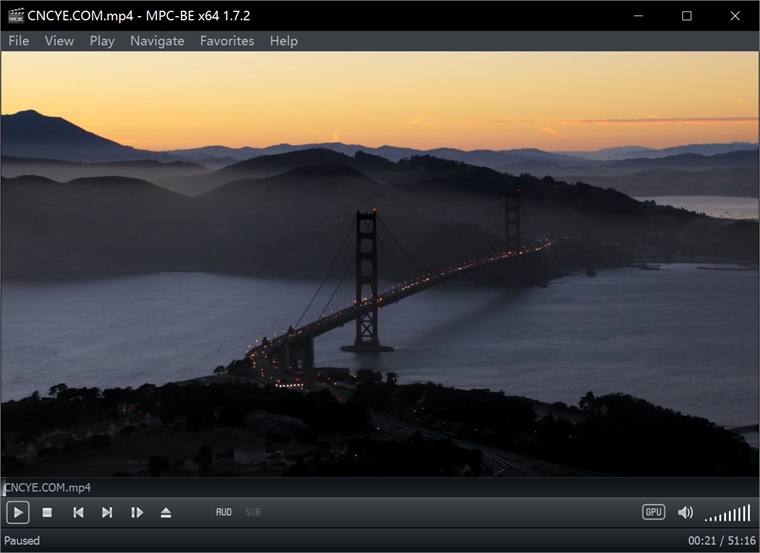
Latest version: 1.8.0 (08 Oct 2024)
License: Open Source
System requirements: Windows XP/Vista/7/8/10/11
Download: MPC-BE 64-bit | MPC-BE Portable 64-bit (~12.0 MB)
Download: MPC-BE 32-bit | MPC-BE Portable 32-bit (~10.0 MB)
Download: MPC-BE for XP 64-bit | MPC-BE Portable for XP 64-bit
Download: MPC-BE for XP 32-bit | MPC-BE Portable for XP 32-bit
 Free Download
Free Download