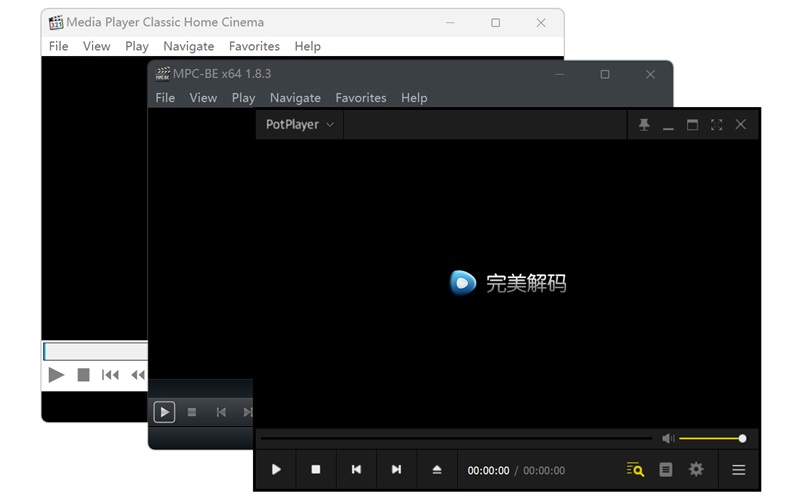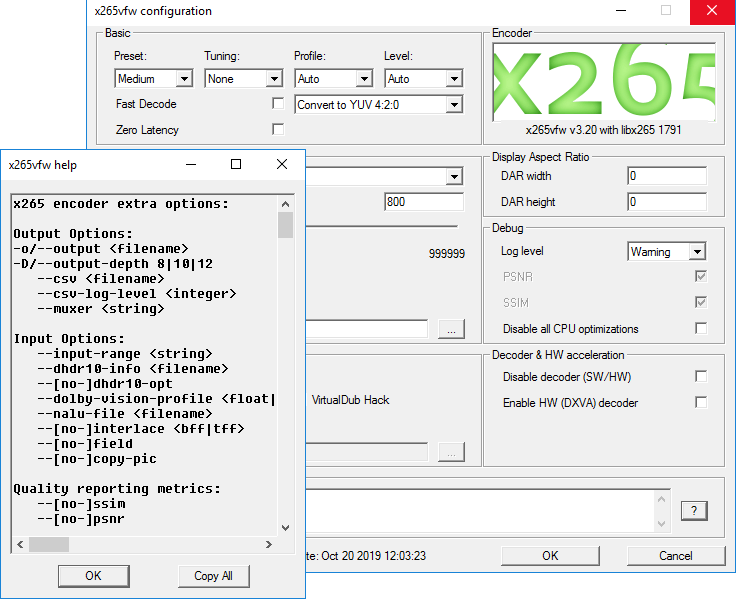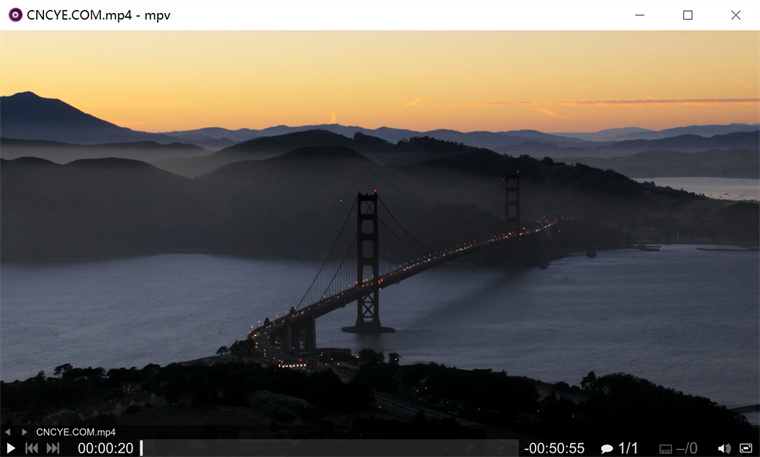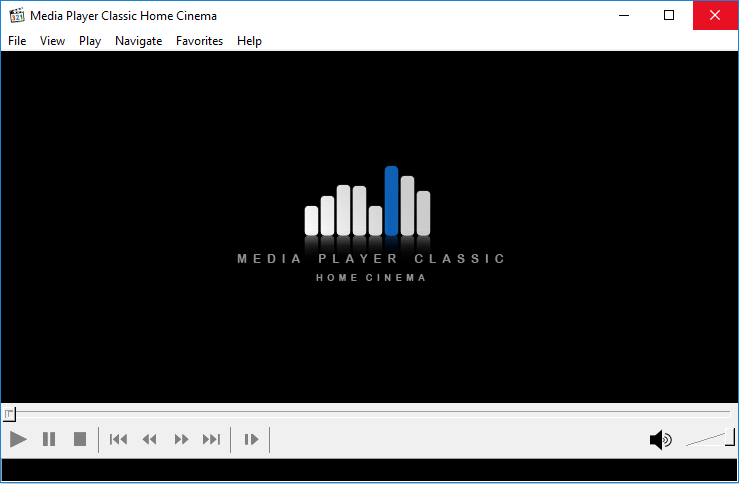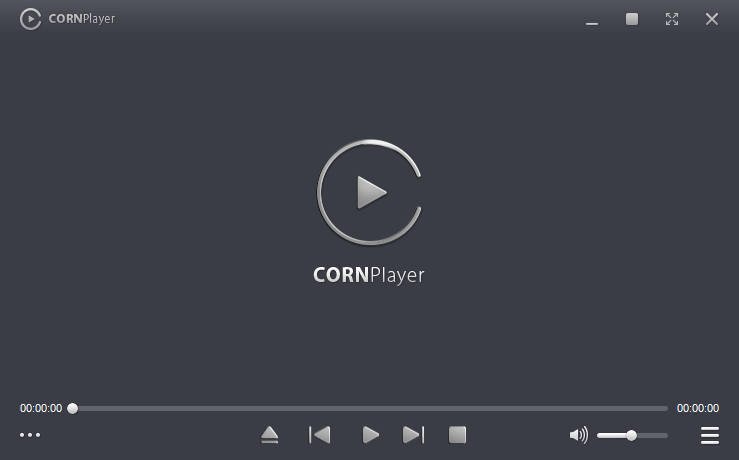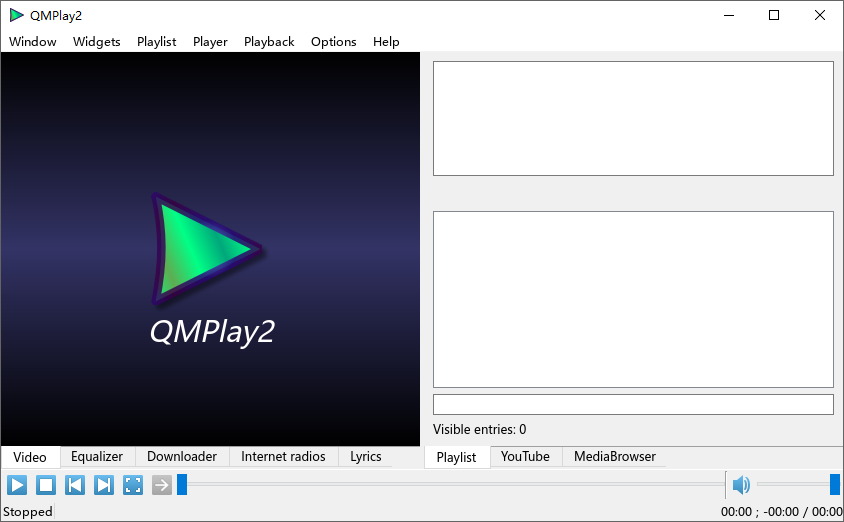PotPlayer is a free media player developed by Kakao (formerly Daum) of Korea. PotPlayer supports a variety of audio and video formats and has many features and customization options, making it a popular player choice. The advantage of PotPlayer lies in its powerful built-in decoder. Support for 32-bit and 64-bit systems. It is popular with users for its lightweight, highly customizable and support for a wide range of video formats. Potplayer offers a Pwealth of features and options that make it the player of choice for many video enthusiasts and professionals. PotPlayer has great functionality and flexibility to meet the needs of everyone from casual users to professional video editors.
Download PotPlayer Codec Pack 64-bit: OpenCodecSetup64.exe
Download PotPlayer Codec Pack 32-bit: OpenCodecSetup.exe
Version History of the PotPlayer
PotPlayer 250313 (1.7.22508) changelog:
Fixed an issue where certain PCs would stop playing 10-bit HEVC video
Fixed an issue where whisper faster would not work on NVIDIA 5000 series GPUs
Fixed an issue where certain ASS/SSA subtitles would not work properly
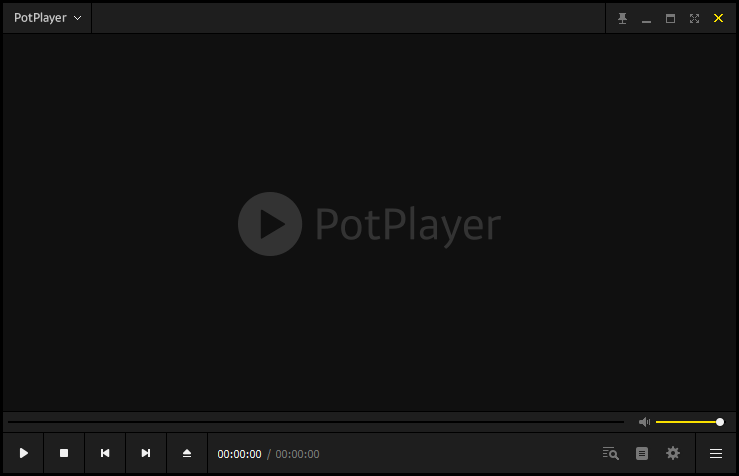
Download: PotPlayer 64-bit (36.3 MB)
Download: PotPlayer 32-bit (33.2 MB)
Download: PotPlayer English
 Free Download
Free Download