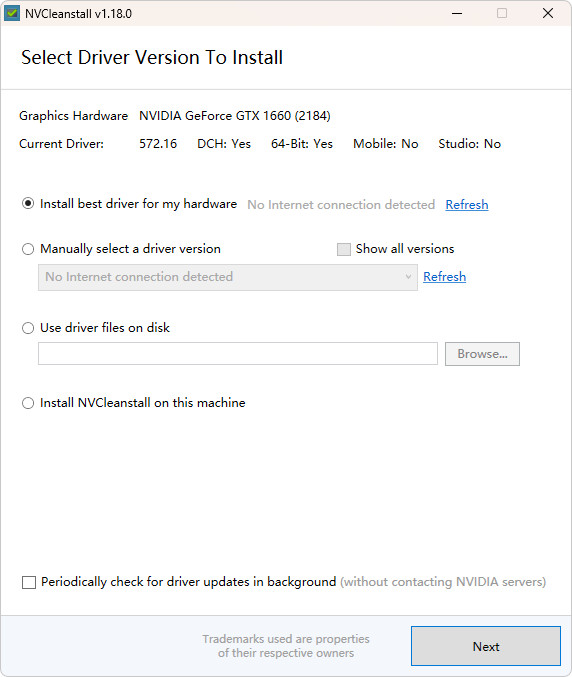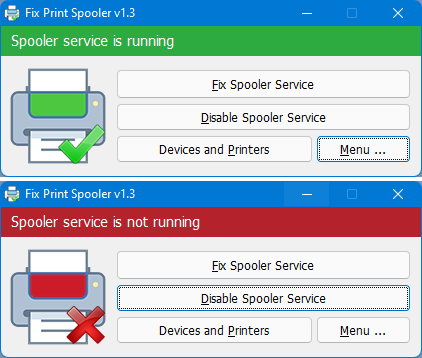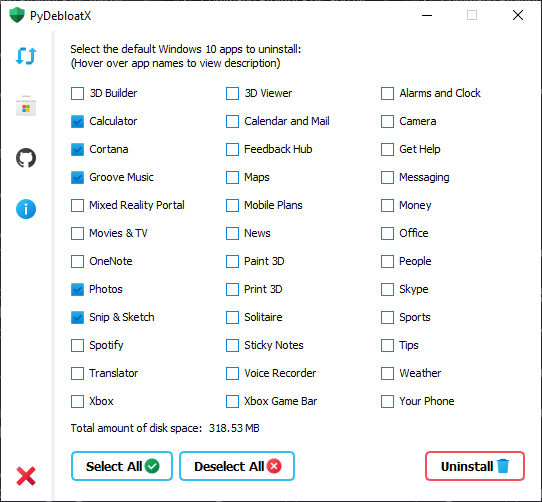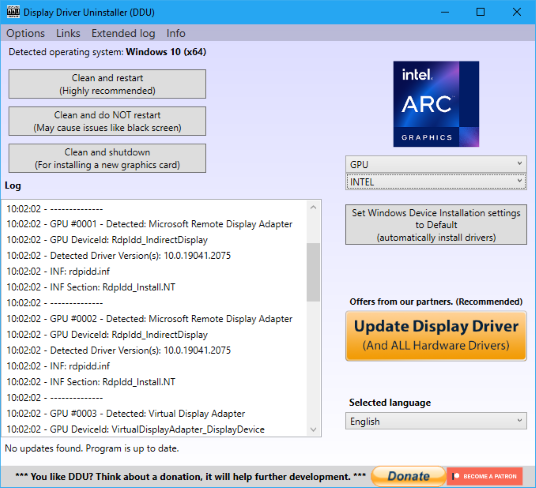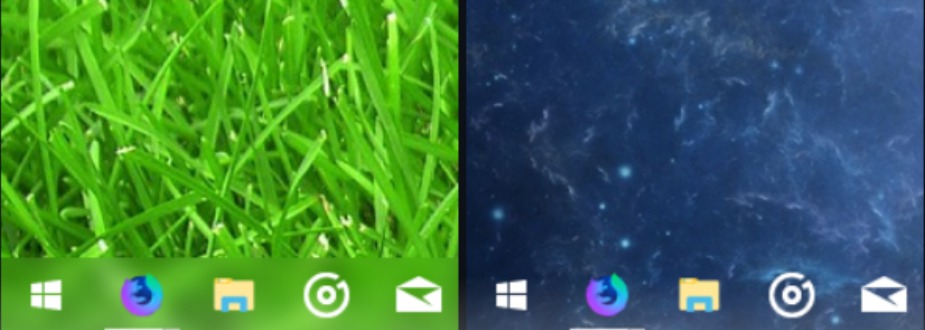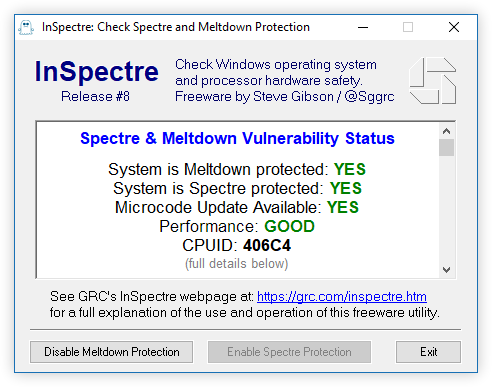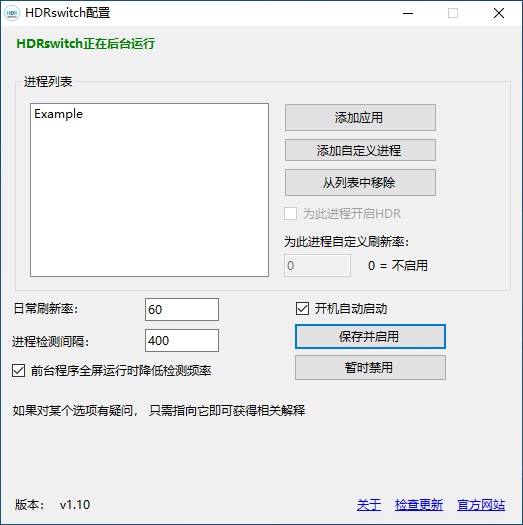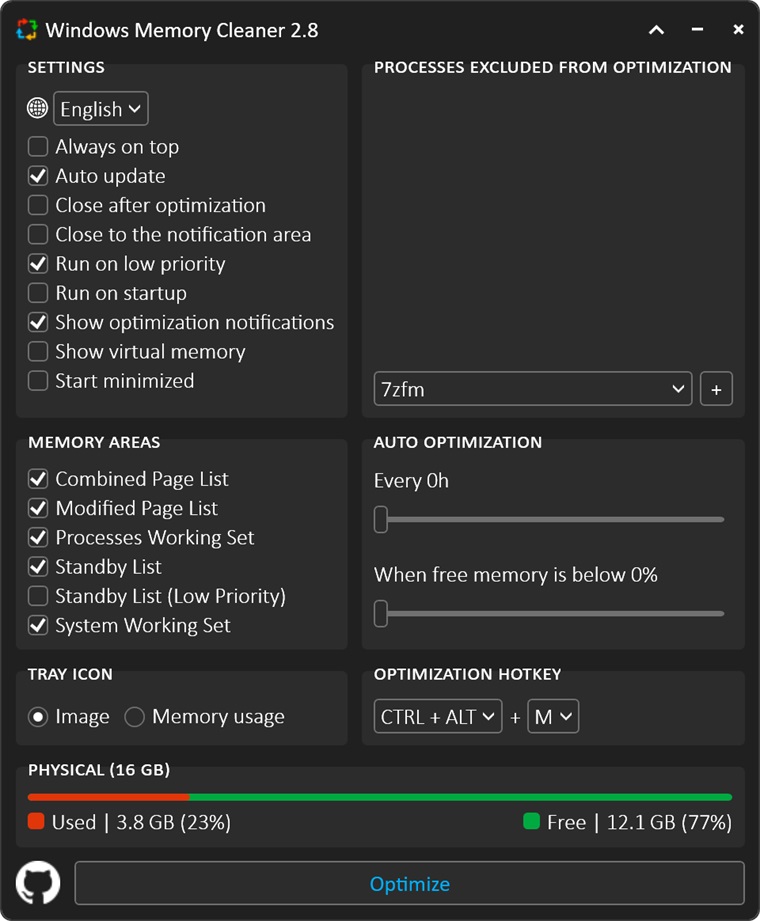Ventoy is a powerful tool for batch installation and deployment of network systems, which can also be considered an enhanced version of the PXE server. Batch startup, installation, and deployment of operating systems can be achieved through the network, which is a very good system installation tool for network administrators or large-scale system deployment work, greatly improving work efficiency. Ventoy is extremely easy to use, without the need for complex configuration. Simply place the ISO file in the designated location, and the client can select the ISO file to start from the menu when starting. Ventoy supports x86 Legacy BIOS, IA32 UEFI, x86_64 UEFI, and ARM64 UEFI modes simultaneously. Ventoy supports over 110 common types of operating systems (Windows/WinPE/Linux/VMware).
Software features:
The software is cross platform and supports running on both Windows and Linux systems.
The software is specifically designed for optimizing the PXE scenario, with flexible functionality.
Supports direct startup of ISO files without the need to extract internal files.
Retain the startup menu style of the original ISO file.
The startup menu corresponds one-to-one with the file directory structure.
Supports both Legacy BIOS and UEFI modes of IA32/X86_64/ARM64.
Supports over 110 common operating systems (Windows/WinPE/Linux/VMware).
Support password protection for both overall and individual ISO files.
Support multiple devices to install different operating systems simultaneously.
Support device filtering through MAC address.
Support querying MAC address filtering status.
Support MAC address attribution query.
Support querying client device information. (Manufacturer name, product name, serial number, etc.)
Provide the ability to directly retrieve ISO internal files via HTTP.
Support file injection function for startup.
Support automatic installation and deployment of Windows system
Support automatic installation and deployment of Linux systems
Variable extensions are supported in Windows/Linux automatic installation scripts
Automatically solve the problem of missing network card drivers during Linux installation
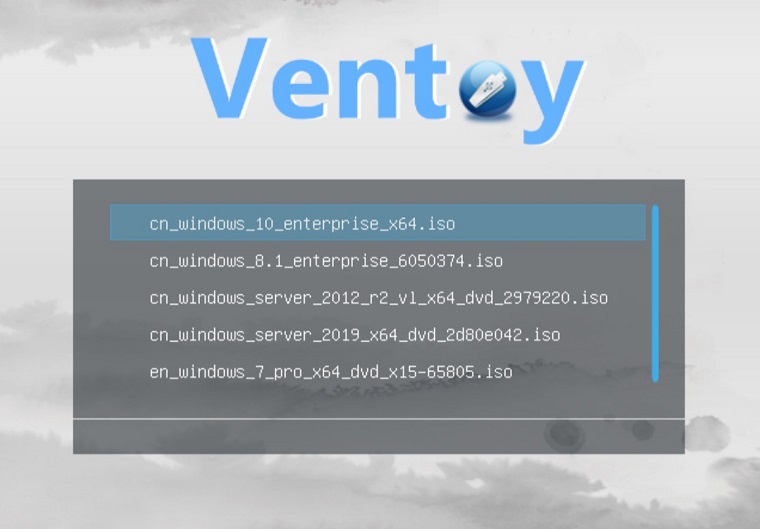
Download:
 Free Download
Free Download