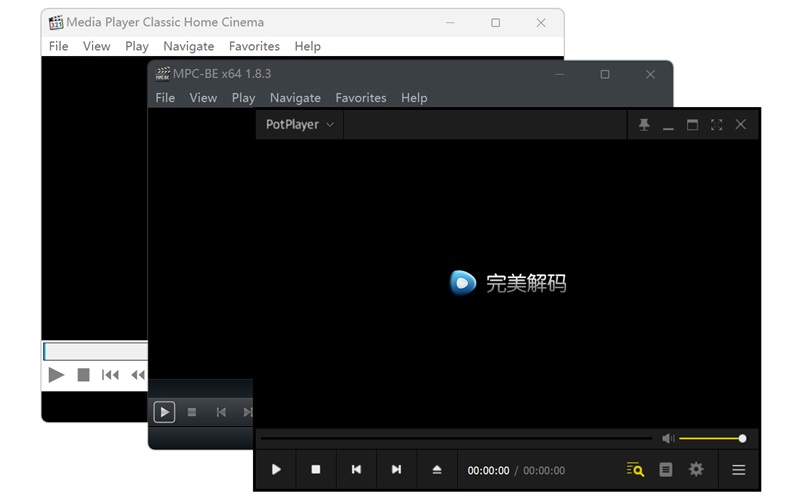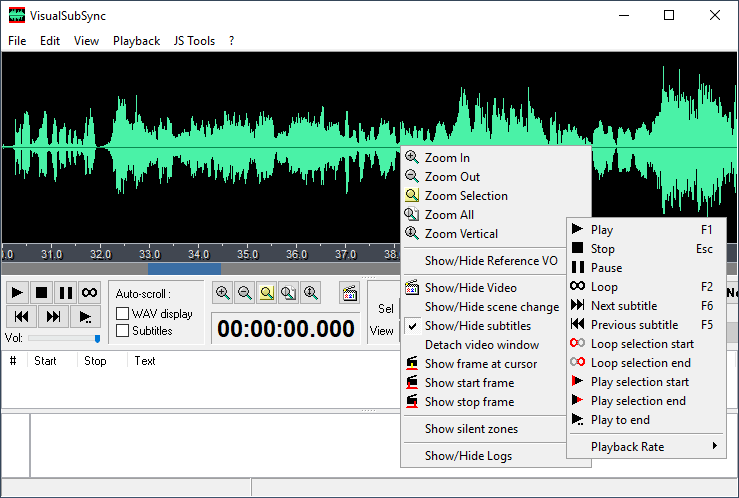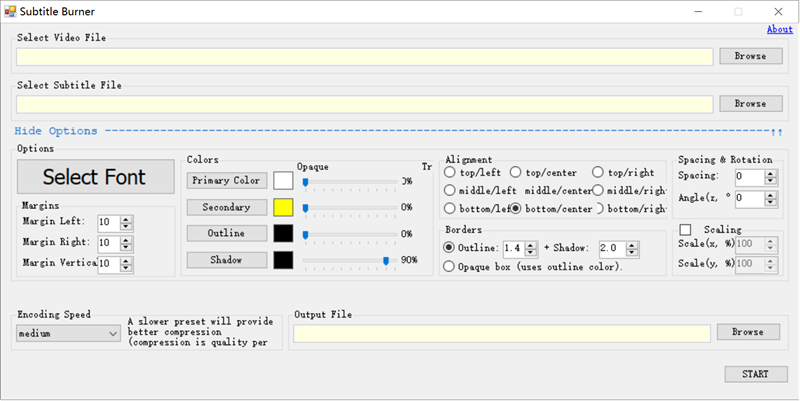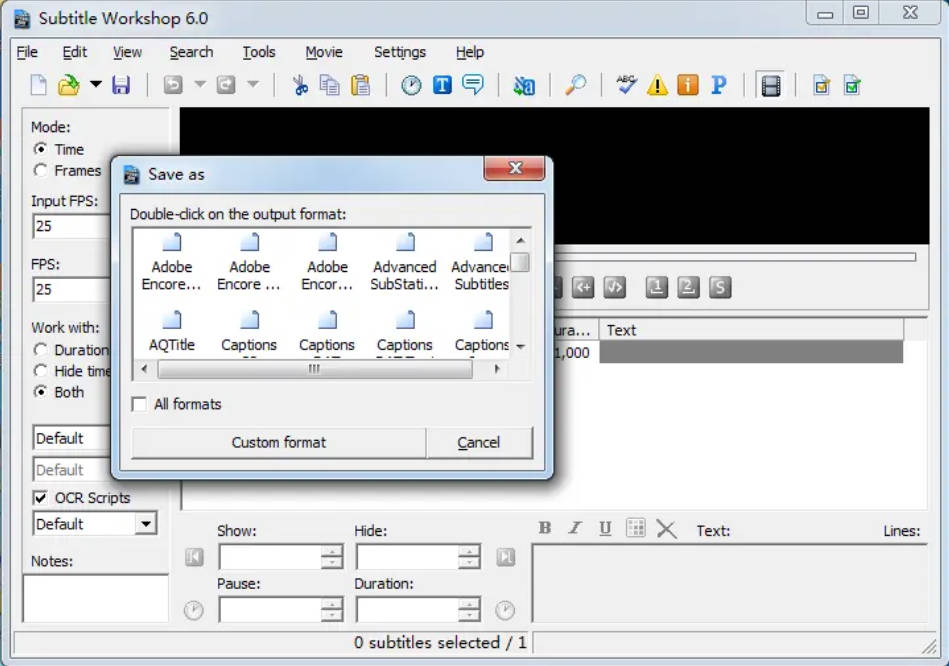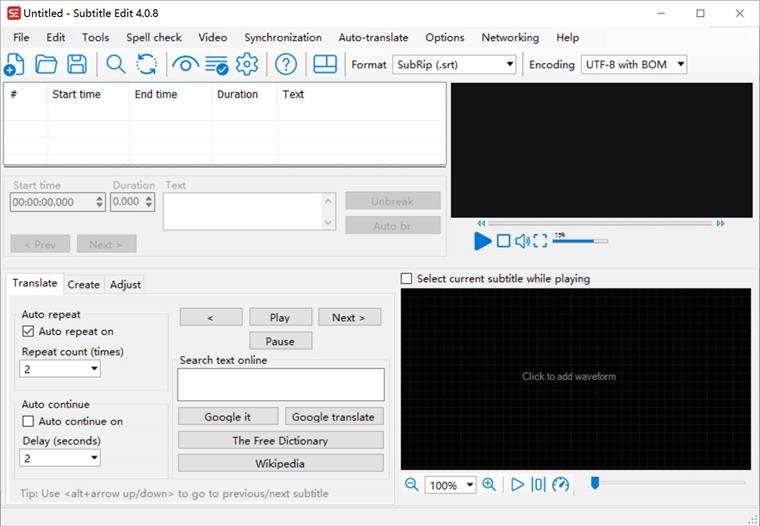xy-VSFilter is a mainstream video subtitle filter plug-in, focusing on the handling and adjustment of the subtitle stream. It supports a variety of subtitle format conversion, time code adjustment and OCR production of text subtitles. If you don’t want to use the subtitle display function that comes with the player, you can use XY-VSFilter to render subtitles by plug-in. It is worth noting that the combination of XY-VSFilter and MADVR makes the subtitle display more optimized, but may cause some hard solutions to fail. In addition, the software also supports the subtitle synchronization tool Subresync, VOBSUB connector, subtitle mixer and other functions.
XySubFilter is a subtitle rendering filter designed specifically for Directshow video players such as MPC-HC/MPC-BE and PotPlayer (with madVR).
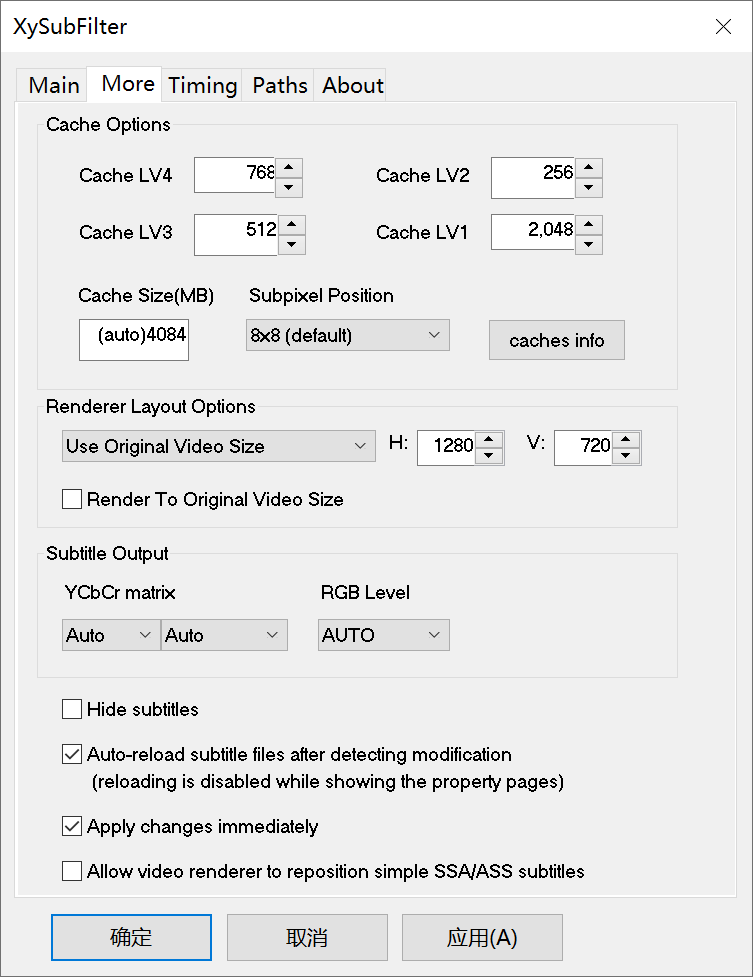
Download: xy-VSFilter + XySubFilter v3.2.0.810 (1.7 MB)
Download: XySubFilter 32-bit | xy-VSFilter 32-bit (~1.0 MB)
Download: XySubFilter 64-bit | xy-VSFilter 64-bit (~1.0 MB)
Download: XySubFilter 3.0.209 (3.4 MB)
 Free Download
Free Download